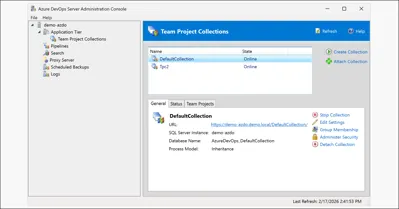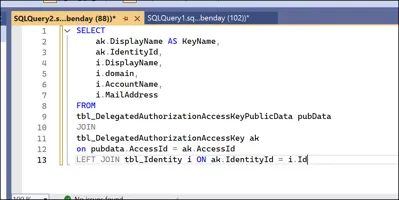In Azure DevOps each Team Project gets a wiki. A wiki is a great place to store/share text content like documentation in your project. But did you know that you can access it as a Git repository?
The wiki link for an Azure DevOps Team Project
Accessing your Wiki via Git helps to make editing your wiki content simple. It also enables you to edit your wiki's content using the markdown editor of your choice.
How do you access the wiki from Git?
The first step is to navigate to your Team Project's wiki by clicking on the Wiki link in the left menu bar. From there, you'll see the root folder of your wiki and in the corner of the wiki's content navigation, you'll see three dots for the menu.
The menu button link for the wiki
In the wiki's menu, you'll see an option that says Clone wiki.
Choose the Clone wiki option from the context menu
When you click the Clone wiki option, you should then get the Clone repository dialog. This dialog has the address for your wiki's Git repository in Azure DevOps.
The Clone Repository dialog displays the address of the wiki's Git repository
Copy that address. Clone that to your local machine using your Git tool of choice and you're done. From that point, you just use it like any other Git repository.
I hope this helps.
-Ben