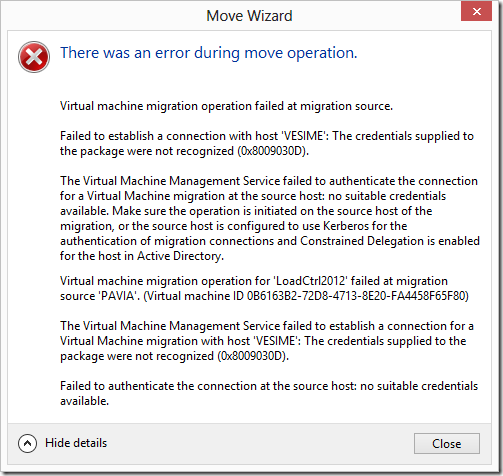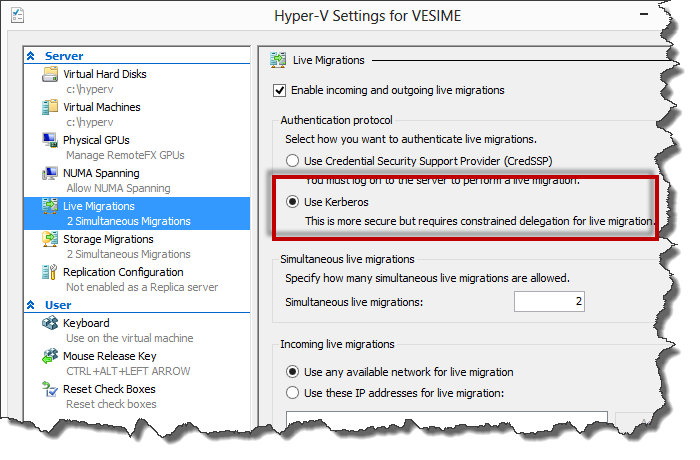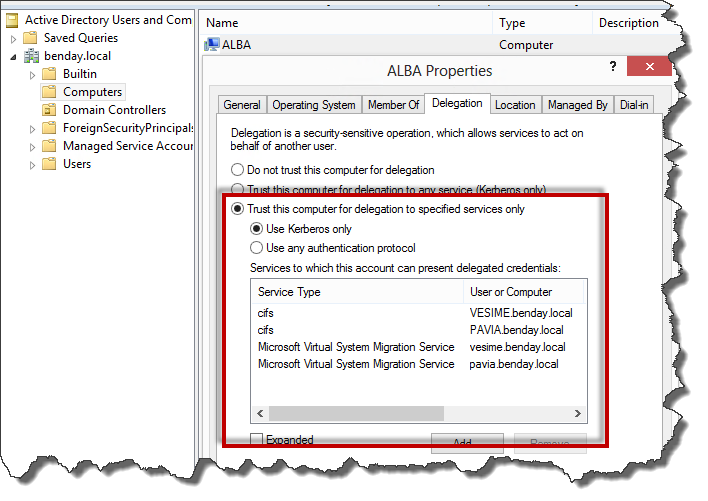(Huge thanks to Antone Heyward for the answer to this problem.)
One of the things I love about Hyper-V 2012 is that you can easily move Hyper-v virtual machines (guests) between Hyper-V hosts using the Hyper-V Manager app. Sure, in previous versions of Hyper-V you could do an Export, Copy, and Import to move VMs between hosts but that’s a lot of manual steps. Or, if you were feeling really motivated, you could set up System Center Virtual Machine Manager and have SCVMM handle moving your hosts around.
I ran into a problem today moving some VMs between some new Hyper-V hosts. I’d right-click on the machine, choose Move…, and then go through the migration wizard only get an error. Here’s the error:
“Failed to establish a connection with host ‘VESIME’: the credentials supplied to the package were not recognized (0x8009030D). The Virtual Machine Management Service failed to authenticate the connection for a Virtual Machine migration at the source host: no suitable credentials available. Make sure the operation is initiated on the source host of the migration, or the source host is configured to use Kerberos for the authentication of migration connections and Constrained Delegation is enabled for the host in Active Directory.”
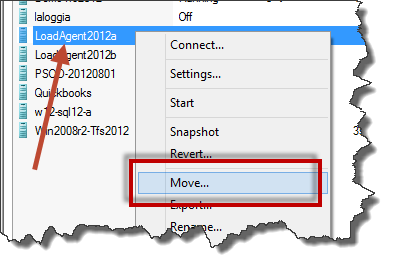
Right-click the VM you want to migrate and choose Move… from the context menu.
Two things popped out at me in that error. 1) “Make sure the operation is initiated on the source host” and 2) “make sure…Constrained Delegation is enabled for the host in Active Directory.” For item #1, I tried logging in to the source server and starting the migration from there and it worked. Win. But that’s a bit of a pain so I started looking for how to enable Constrained Delegation.
The answer came from Antone Heyward’s blog post “Microsoft Hyper-V 2012 Live Migration and Constrained Delegation”. Antone has a full walk-through on his blog but here’s the short form.
Step 1: Go to Hyper-V settings for the host machines and enable Live Migrations using Kerberos.
Step 2: Go to Active Directory Users and Computers and for each Hyper-V host server enable delegation for “cifs” and “Microsoft Virtual System Migration Service” for all the servers you want to migrate to/from.
Done and done.
-Ben