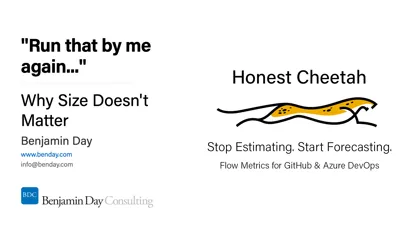Ever heard of Tortoise SVN? It's a great tool that lets you control Subversion source control from Windows Explorer. Right-click on a file or folder and you can do operations like check-in, check-out, add, etc.
I use Team Foundation Server for my source control and have missed the convenience of being able to access source like that. So, I wrote it.
This is the official announcement of “Dubbelbock TFS“. With Dubbelbock you can select a directory or file and do “Get Latest“, “Check in“, “Check out“, “Lock“, “Add“, “Undo“, “View Status“, “Compare to Server Version (diff)“, and “View History“.
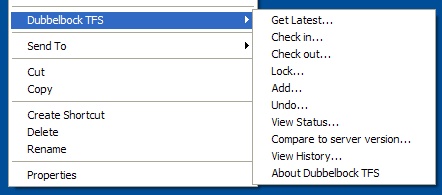
[Update 8/8/1007 3:13 PM EST] -- Version 2.0 (beta) of Dubbelbock TFS has just been released.
Download the trial version here. The trial is good for 30 days and a single user license is available for only $25.00.
(Unfortunately, we currently do not support x64 operating systems.)
Questions? Comments? Bugs? Contact me here.
-Ben
[Update 6/1/2007 6:57 AM EST] -- I've gotten a fair number of questions from people asking if the shell extension portion of Dubbelbock is written with managed code. The answer is no. It's written in unmanaged C++ and therefore doesn't suffer from the inherent problems and risks of managed shell extensions.
[Update 5/24/2007 1:34 PM EST] -- The installer has been updated and now supports installing on Vista.