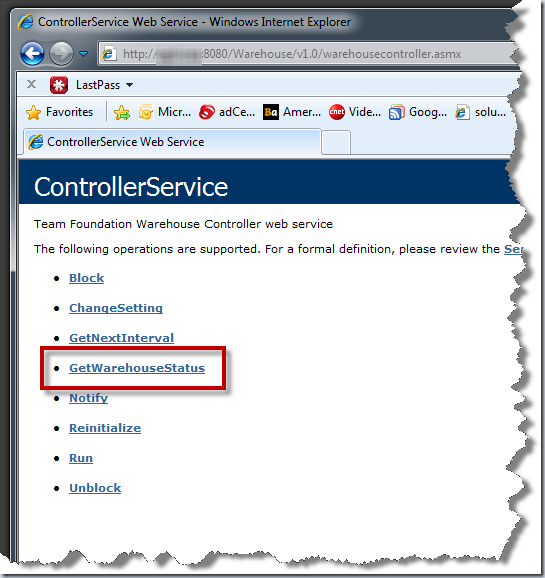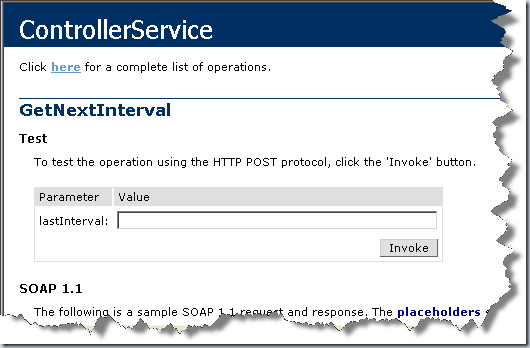It’s always strange to find out what stuff on The Internets is hard to find that you’d think would be a piece of cake to find. Today, I needed to find out what the current Team Foundation Server 2008 data warehouse update interval was for my customer’s TFS instance and I was surprised by how hard this information was to find.
I knew that you needed to go to http://your_tfs_name:8080/Warehouse/v1.0/warehousecontroller.asmx and then run the GetNextInterval command.
The problem was figuring out what the “lastInterval” parameter was supposed to be.
The answer came from Alan Herbert’s blog post on administrative operations and was simply ‘0’.
So. The question: How do you get the current interval for the TFS Warehouse update service and what is the correct value for the lastInterval parameter?
The answer: Go to http://your_tfs_name:8080/Warehouse/v1.0/warehousecontroller.asmx?op=GetNextInterval and enter ‘0’ for the ‘lastInterval’ parameter.
-Ben
-- Want help using, configuring, or migrating to Team Foundation Server 2008 or Team Foundation Server 2010? Need help with automated QA testing with Visual Studio 2010 Ultimate Edition? Drop us a line: info@benday.com