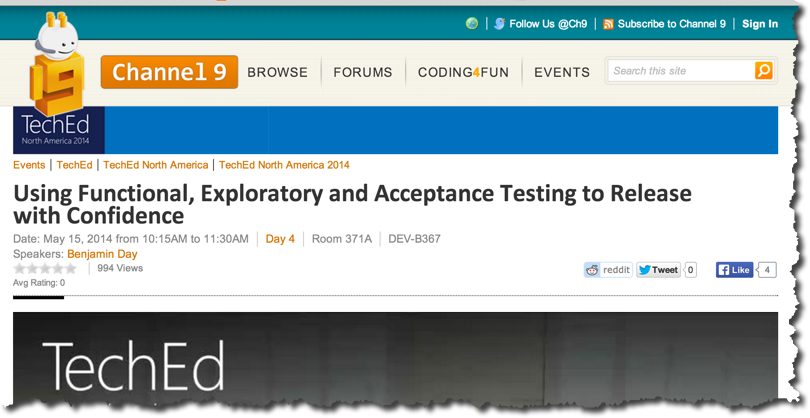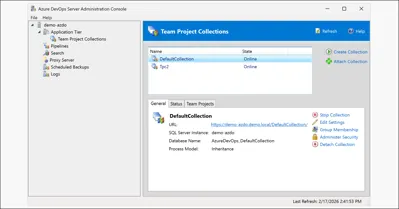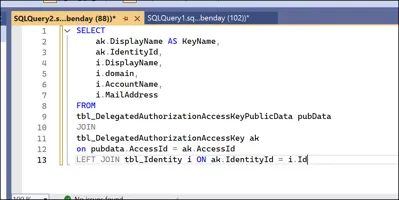I spoke at Microsoft TechEd 2014 in Houston, TX last week. One of the talks I did was on using Team Foundation Server 2013 (TFS2013) and Microsoft Test Manager 2013 (MTM 2013) to test your software. Specifically, how do you perform your tests and track your testing efforts so that you know that your application works properly. In short, how do you use the tools to answer the questions "Does the application work?" and "Is it ready to be deployed?" Here are the slides, the pdf of the slides, and the link to the video from this talk.
Using Functional, Exploratory and Acceptance Testing to Release with Confidence
In this session we cover how you can perform lightweight testing using the web-based test case management capabilities of Team Foundation Server or Visual Studio Online. We cover recent improvements to test case management starting with test organization, simplified test case authoring, managing test data at one central location, exporting test artifacts for review/sign-offs, lightweight test execution with bug filing, and so on. We show how you can improve your application quality and engage end-users across the enterprise using our tools. We also cover how Microsoft Test Manager helps you with a holistic quality enablement using exploratory testing, capturing rich diagnostic data during testing, and running automated tests across different environments.
Once again, here are the slides, the pdf of the slides, and the link to the video from this talk.
Enjoy, -Ben
-- Looking for help with Microsoft Test Manager and/or Team Foundation Server? Want some training on how to start streamlining your QA & manual testing effort? Need to automate your test cases? We can help. Drop us a line at info@benday.com.