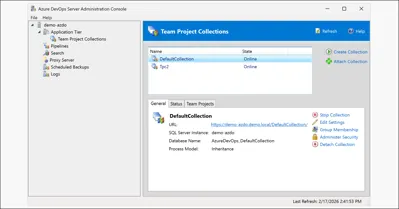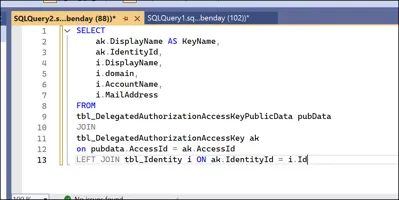I've been working on a tool lately to parse a bunch of work item data from Azure DevOps. Specifically, I needed to call the Work Item Updates REST service in order to get all the state value changes for a bunch of work items.
Everything was fine until I needed to convert the JSON result data from strings into objects. Then I started getting tons of exceptions saying things like "System.Text.Json.JsonException: The JSON value could not be converted to System.String. Path: $.value[0].fields['System.Id'].newValue | LineNumber: 24 | BytePositionInLine: 25. ---> System.InvalidOperationException: Cannot get the value of a token type 'Number' as a string."
The ultimate answer was a custom implementation of JsonConverter
Strange Data Formats
In the return value from that service, there's a collection of changed field values that gives you the old value and the new value as those fields change. Well, in Azure DevOps, a field can be a handful of different data types including integer, string, boolean, date, or a person's identity. Check out the JSON snippet below. The fields property is basically a Dictionary<string, object>. The keys are values like "System.Rev" or "System.State" but then the values for the "oldValue" and "newValue" properties can be completely different. For example, the data type for System.Rev is a number, the value for System.State is a string, System.ChangedDate is a datetime, and then Microsoft.VSTS.Common.ClosedBy is a really complex object that represents the person who performed the action.
"fields": {
"System.Rev": {
"oldValue": 5,
"newValue": 6
},
"System.State": {
"oldValue": "Active",
"newValue": "Closed"
},
"System.ChangedDate": {
"oldValue": "2022-08-19T12:39:33.07Z",
"newValue": "2022-08-19T12:39:37.47Z"
},
"Microsoft.VSTS.Common.ClosedBy": {
"newValue": {
"displayName": "Benjamin Day",
"url": "https://spsprodeus22.vssps.visualstudio.com/B5q33db6d-a202-4c3a-ae2c-be1d2a3875c3/_apis/Identities/B5q33db6d-7f35-4df7-b308-395bf4eaf8d9",
"_links": {
"avatar": {
"href": "https://dev.azure.com/benday/_apis/GraphProfile/MemberAvatars/aad.mmmmmWFkZTYtOWI1ZS03NTZlLWExblatZTU2NDIbla3MzYw"
}
},
"id": "B5q33db6d-7f35-4df7-b308-395bf4eaf8d9",
"uniqueName": "benday@benday.com",
"imageUrl": "https://dev.azure.com/benday/_apis/GraphProfile/MemberAvatars/aad.mmmmmWFkZTYtOWI1ZS03NTZlLWExblatZTU2NDIbla3MzYw",
"descriptor": "aad.mmmmmWFkZTYtOWI1ZS03NTZlLWExblatZTU2NDIbla3MzYw"
}
}
}
System.Text.Json.JsonSerializer Gets Confused
In my application, I just needed to access the oldValue and newValue properties as strings. When the JsonSerializer was asked to parse that fields property as Dictionary<string, object>, everything was fine because the deserialization wasn't especially worried about types. Can it be converted to an object? Yes. Good. Move on.
For example, if I tried to deserialize that fields data into a class like WorkItemRevisionInfoWithFieldsAsObjects (see below), it's fine.
public class WorkItemRevisionInfoWithFieldsAsObjects
{
[JsonPropertyName("fields")]
public Dictionary<string, object> Fields { get; set; } = new();
// ...
}
But when I tried to change that to use Dictionary<string, FieldRevision>, then it the problems started.
public class WorkItemRevisionInfoWithFieldsAsTypedValues
{
// [JsonPropertyName("fields")]
// public Dictionary<string, object> Fields { get; set; }
[JsonPropertyName("fields")]
public Dictionary<string, FieldRevision> Fields { get; set; } = new();
// ...
}
The FieldRevision class wasn't all that complex either -- just two string properties.
public class FieldRevision
{
[JsonPropertyName("oldValue")]
public string OldValue { get; set; } = String.Empty;
[JsonPropertyName("newValue")]
public string NewValue { get; set; } = String.Empty;
}
But once I started trying to deserialize that JSON, there were errors all over the place.
Unhandled exception. System.Text.Json.JsonException: The JSON value could not be converted to System.String. Path: $.value[0].fields['System.Id'].newValue | LineNumber: 24 | BytePositionInLine: 25.
---> System.InvalidOperationException: Cannot get the value of a token type 'Number' as a string.
at System.Text.Json.Utf8JsonReader.GetString()
at System.Text.Json.Serialization.Converters.StringConverter.Read(Utf8JsonReader& reader, Type typeToConvert, JsonSerializerOptions options)
at System.Text.Json.Serialization.Metadata.JsonPropertyInfo`1.ReadJsonAndSetMember(Object obj, ReadStack& state, Utf8JsonReader& reader)
at System.Text.Json.Serialization.Converters.ObjectDefaultConverter`1.OnTryRead(Utf8JsonReader& reader, Type typeToConvert, JsonSerializerOptions options, ReadStack& state, T& value)
at System.Text.Json.Serialization.JsonConverter`1.TryRead(Utf8JsonReader& reader, Type typeToConvert, JsonSerializerOptions options, ReadStack& state, T& value)
at System.Text.Json.Serialization.JsonDictionaryConverter`3.OnTryRead(Utf8JsonReader& reader, Type typeToConvert, JsonSerializerOptions options, ReadStack& state, TDictionary& value)
at System.Text.Json.Serialization.JsonConverter`1.TryRead(Utf8JsonReader& reader, Type typeToConvert, JsonSerializerOptions options, ReadStack& state, T& value)
at System.Text.Json.Serialization.Metadata.JsonPropertyInfo`1.ReadJsonAndSetMember(Object obj, ReadStack& state, Utf8JsonReader& reader)
at System.Text.Json.Serialization.Converters.ObjectDefaultConverter`1.OnTryRead(Utf8JsonReader& reader, Type typeToConvert, JsonSerializerOptions options, ReadStack& state, T& value)
at System.Text.Json.Serialization.JsonConverter`1.TryRead(Utf8JsonReader& reader, Type typeToConvert, JsonSerializerOptions options, ReadStack& state, T& value)
at System.Text.Json.Serialization.JsonCollectionConverter`2.OnTryRead(Utf8JsonReader& reader, Type typeToConvert, JsonSerializerOptions options, ReadStack& state, TCollection& value)
at System.Text.Json.Serialization.JsonConverter`1.TryRead(Utf8JsonReader& reader, Type typeToConvert, JsonSerializerOptions options, ReadStack& state, T& value)
at System.Text.Json.Serialization.Metadata.JsonPropertyInfo`1.ReadJsonAndSetMember(Object obj, ReadStack& state, Utf8JsonReader& reader)
at System.Text.Json.Serialization.Converters.ObjectDefaultConverter`1.OnTryRead(Utf8JsonReader& reader, Type typeToConvert, JsonSerializerOptions options, ReadStack& state, T& value)
at System.Text.Json.Serialization.JsonConverter`1.TryRead(Utf8JsonReader& reader, Type typeToConvert, JsonSerializerOptions options, ReadStack& state, T& value)
at System.Text.Json.Serialization.JsonConverter`1.ReadCore(Utf8JsonReader& reader, JsonSerializerOptions options, ReadStack& state)
--- End of inner exception stack trace ---
at System.Text.Json.ThrowHelper.ReThrowWithPath(ReadStack& state, Utf8JsonReader& reader, Exception ex)
at System.Text.Json.Serialization.JsonConverter`1.ReadCore(Utf8JsonReader& reader, JsonSerializerOptions options, ReadStack& state)
at System.Text.Json.JsonSerializer.ReadFromSpan[TValue](ReadOnlySpan`1 utf8Json, JsonTypeInfo jsonTypeInfo, Nullable`1 actualByteCount)
at System.Text.Json.JsonSerializer.ReadFromSpan[TValue](ReadOnlySpan`1 json, JsonTypeInfo jsonTypeInfo)
at System.Text.Json.JsonSerializer.Deserialize[TValue](String json, JsonSerializerOptions options)
at Program.<<Main>$>g__ParseUsingTypedValues|0_0(String json) in /Users/benday/code/temp/Benday.JsonConverterSample/Benday.JsonConverterSample/Program.cs:line 12
at Program.<Main>$(String[] args) in /Users/benday/code/temp/Benday.JsonConverterSample/Benday.JsonConverterSample/Program.cs:line 8
JsonConverter to the Rescue
The solution is to add an implementation of JsonConverter
Here's my implementation:
public class EverythingToStringJsonConverter : JsonConverter<string>
{
public override string Read(ref Utf8JsonReader reader,
Type typeToConvert,
JsonSerializerOptions options)
{
if (reader.TokenType == JsonTokenType.String)
{
return reader.GetString() ?? String.Empty;
}
else if (reader.TokenType == JsonTokenType.Number)
{
var stringValue = reader.GetDouble();
return stringValue.ToString();
}
else if (reader.TokenType == JsonTokenType.False ||
reader.TokenType == JsonTokenType.True)
{
return reader.GetBoolean().ToString();
}
else if (reader.TokenType == JsonTokenType.StartObject)
{
reader.Skip();
return "(not supported)";
}
else
{
Console.WriteLine($"Unsupported token type: {reader.TokenType}");
throw new System.Text.Json.JsonException();
}
}
public override void Write(Utf8JsonWriter writer, string value, JsonSerializerOptions options)
{
writer.WriteStringValue(value);
}
}
Once I had that class in my project, I just had to tell the JsonSerializer where to use it. In this case, I needed to add a [JsonConverter] attribute to the properties on my FieldRevisions class.
public class FieldRevision
{
[JsonPropertyName("oldValue")]
[JsonConverter(typeof(EverythingToStringJsonConverter))]
public string OldValue { get; set; } = String.Empty;
[JsonPropertyName("newValue")]
[JsonConverter(typeof(EverythingToStringJsonConverter))]
public string NewValue { get; set; } = String.Empty;
}
After that, everything ran fine and I had the data I needed in the format that I wanted.
Summary
When you need to make custom adjustments when you serializing and deserializing your JSON data to or from objects, you'll want to create an implementation of JsonConverter
Here's the sample code.Download
I hope this helps.
-Ben