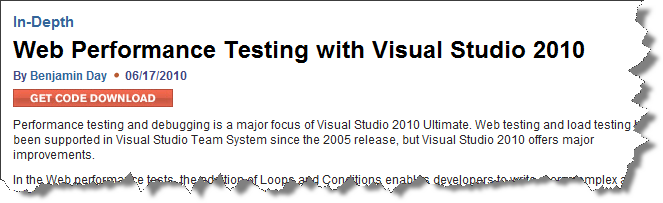I wrote an article for Visual Studio Magazine a while back on Web Performance Tests in Visual Studio 2010. It’s part 1 of 2. Enjoy.
In web performance tests, the addition of Loops and Conditions enables developers to write more complex and intelligent tests against their applications. For load tests, the addition of 64-bit agents and controllers allows you to more effectively use the available hardware resources to generate load. Additionally, changes to the licensing of the load test agents and controllers gives you greater flexibility, making it easier -- and potentially cheaper -- to configure your load test rigs.
Web tests allow you to simulate a user performing a set of operations – typically a defined use case – on your ASP.NET Web application, and validate the responses to see if the application is working as expected. Once you have your Web tests defined, you can knit them together to create a load test to see how well your application performs under stress.
It's always better to test your Web applications early to detect performance problems. In this article, I'll focus on authoring and debugging Web performance tests. In part 2, I'll explain how to set up and configure a Load Test Rig and use Web tests as the basic building blocks of your load tests.
-Ben
-- Looking for help with Web Testing and Load Testing of your ASP.NET and WCF applications? Think you might have performance problems in your app but you’re not sure how to pin them down? Drop us a line: info@benday.com