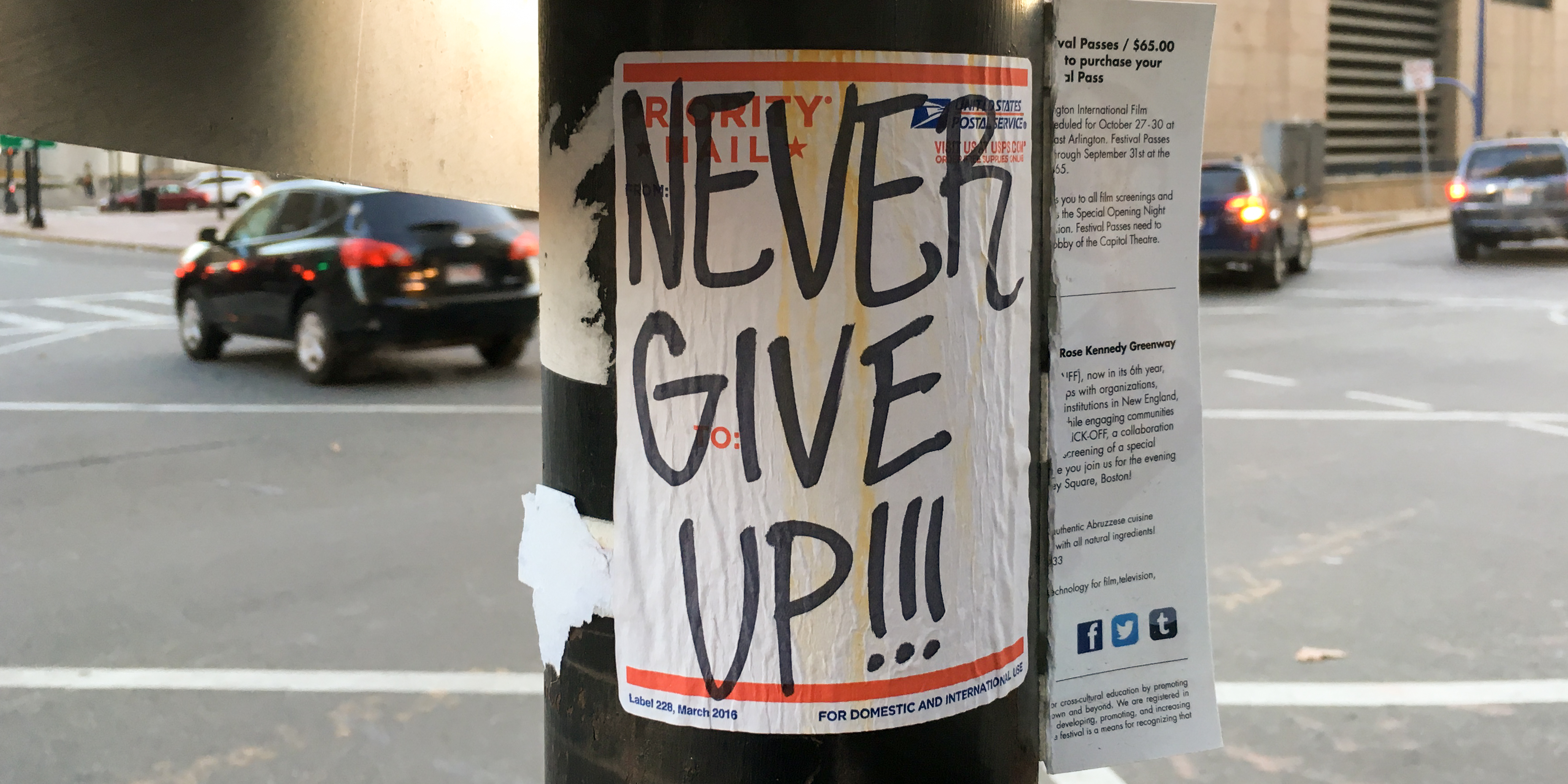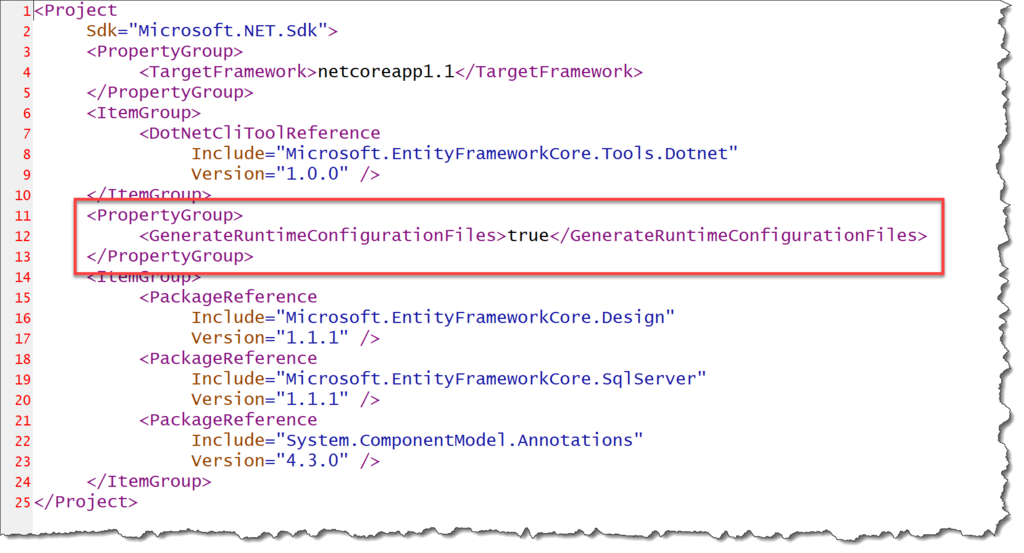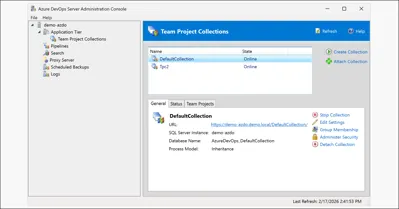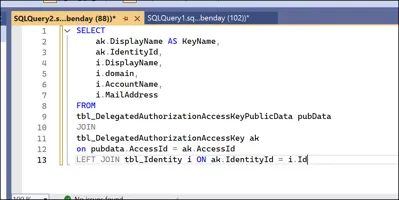Have you tried doing a "dotnet ef migrations" or "dotnet ef database update" command for Entity Framework Core and gotten this error?
System.IO.FileLoadException: Could not load file or assembly 'System.Diagnostics.DiagnosticSource, Version=4.0.1.0, Culture=neutral, PublicKeyToken=cc7b13ffcd2ddd51'. The located assembly's manifest definition does not match the assembly reference. (Exception from HRESULT: 0x80131040) File name: 'System.Diagnostics.DiagnosticSource, Version=4.0.1.0, Culture=neutral, PublicKeyToken=cc7b13ffcd2ddd51' at Microsoft.EntityFrameworkCore.Infrastructure.RelationalServiceCollectionExtensions.AddRelational(IServiceCollection services) at Microsoft.Extensions.DependencyInjection.SqlServerServiceCollectionExtensions.AddEntityFrameworkSqlServer(IServiceCollection services) at Microsoft.EntityFrameworkCore.Internal.ServiceProviderCache.<>c__DisplayClass4_1.
Well, if you did, there's a pretty easy workaround.
Add the following chunk of XML to the csproj file for your project:
<PropertyGroup>
<GenerateRuntimeConfigurationFiles>true</GenerateRuntimeConfigurationFiles>
</PropertyGroup>
When you're done, it should look something like the following image.
I hope this helps.
-Ben
-- Looking for help with Entity Framework Core and DevOps? Need some training on EF Core? Want to figure out how to use EF Core in your software architecture without fear? We can help. Drop us a line at info@benday.com.