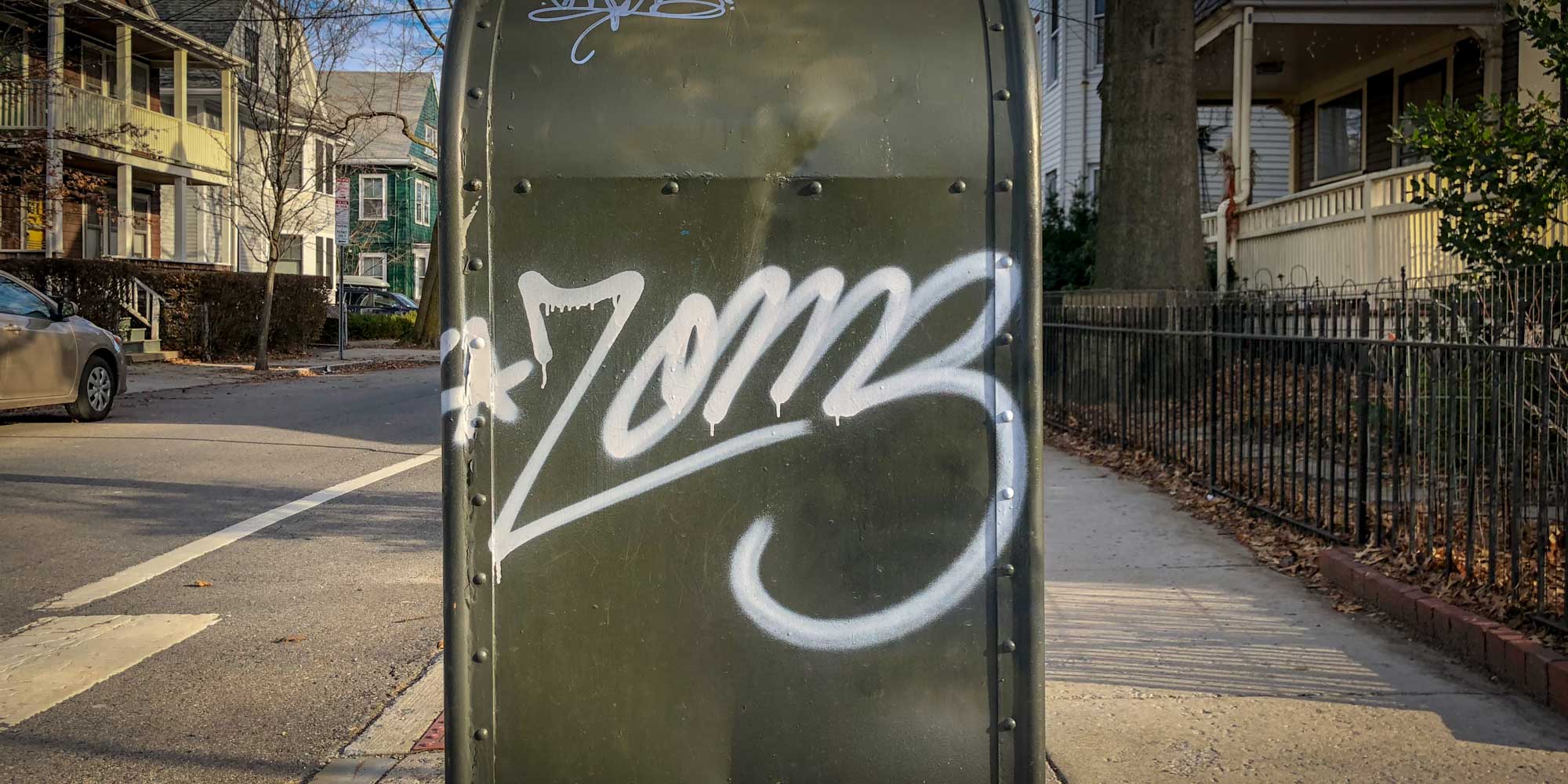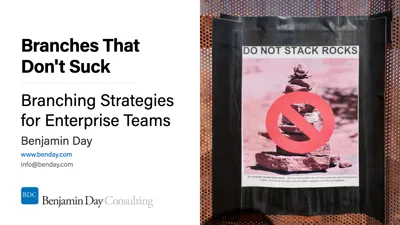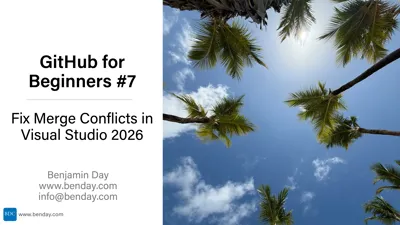I just pushed an update to my Team Foundation Server 2018 (TFS2018) install guide. This update has a couple of new guides in it related to configuring build servers.
Here's the current list of chapters (chapters in italics are new):
- Install Windows Server 2016
- Install SQL Server 2017 for TFS2018
- Install Team Foundation Server 2018
- Configure an SMTP Server for Team Foundation Server 2018
- Install TFS2018 / VSTS Build Agent on Windows Server
- Create a TFS Build / Release Server on Ubuntu 16.04
- Install TFS2018 / VSTS Build Agent on Windows Server Core
- Install TFS2018 / VSTS Build Agent via Bash or SSH
Once again here's a link to that guide. https://www.benday.com/tfs2018installguide
Hope this helps. Enjoy!
-Ben
-- Looking for help with how to install, configure, or use TFS2018? Do you need help upgrading an existing TFS installation? Want some help migrating your TFS to Visual Studio Team Services (VSTS)? We can help. Drop us a line at info@benday.com.