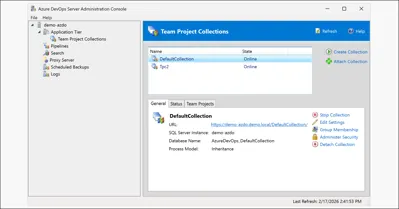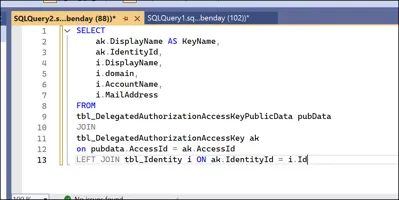A few weeks back, I wrote a post suggesting that small companies need Team System just as much – if not more – than big companies. In the comments for that post, I got some feedback about how pricing makes it hard for small organizations to adopt Team System.
This one comes from Dave:
It is not that small companies don't want to reap the benefits from using a tool like VSTS, it’s just that they can’t incur the costs. Take your small company example and I get $500k. How much of that budget is going to go to setting up a proper installation (hardware and software)? In this hypothetical situation let’s say there are three Devs and one QA/Tester now what is the costs? It you don’t include the ancillary licensing for project manager and stakeholder access (these can be purchased at a later date), the cost is still quite high. If I have other projects (aka more budget money), I can spread the costs out across projects. But if I budgeted $500k and only get $500k then there is no money to spare for the initial costs.
I buy into all the hype around productivity gains, better project tracking and the like. I would love to be using VSTS. So I guess my question is, from a process point it makes sense, how can I get it to make sense from a financial sense?
Jay & Dave from the comment thread are both on to something -- Team System is not the cheapest product in the universe. There's something to be said for owning the right tools in order to do your job.
Let’s take Dave’s example of a team with 3 developers, 1 QA person, and a $500k budget. In order to be thorough, let's say that we have a project manager, a CEO, and CTO, too and that they all need to access TFS.
Assuming that we’re going with the retail pricing on Amazon rather than some kind of negotiated licensing agreement with Microsoft Sales, here are all the prices for the relevant pieces of 2008 software:
- Team Foundation Server 2008 is $2499.00
- Visual Studio Team Suite is $9657.99
- Visual Studio Team Developer (which now comes with a "free" license of Database Edition) is $5251.99
- TFS Client Access Licenses (CALs) are $469.99
- Visual Studio 2008 Professional is $549.99
We’ve got some options for which pieces of software we’ll buy for the team but all of them need a license of Team Foundation Server (TFS). TFS comes with it's own license of SQL Server and the instance of TFS is shared across your company. That’ll be $2499.00 and, considering what it does, it just isn’t that much money.
Option #1: Pure Gold
If you give your technical team (3 devs, 1 QA) licenses of Team Suite then you're looking at $41,130.96. I'm not going to pretend that I've got that money sitting in the cushions of my couch -- that's definitely a decent chunk of $$ -- but that's only 8.2% of the budget. Then add in the 3 TFS CALs that you'll need for the PM and the executives -- $1,409.97 – and the grand total is $42,540.93 or 8.5% of the budget.
Option #2: Gold-plated
Let's say that you're going to be a little more budget conscious. You can probably get away with giving your QA person just a CAL so that'll save you $9,188.00. Even though it's called VSTS Tester Edition, it's not really aimed at what 99% of the known universe -- everyone except for Microsoft -- thinks of as "testers" or "QA". “Testers" at Microsoft are essentially coders who write coded tests against apps and they call QA people "manual testers".
So, $33,352.92 or 6.7% of the budget.
Option #3: Silver
Now, let's think about why we're giving the developers licenses of Team Suite. Remember, Team Suite rolls up all the features of the individual "Team" editions -- Architect, Developer, Tester, and Database. I think you can safely ignore the features in Team Architect 2008. In my opinion, Web Tests and Load Tests -- and maybe Manual Tests -- are the things I need that aren’t in the Developer Edition. Web Tests are great for doing automated "smoke tests" against nightly builds of your web application and they save a lot of QA time by quickly telling you if your build is any good. Once you have your Web Tests, you can then combine them to form Load Tests which will check the performance your your web application.
Now, I'm a huge fan of VSTS Web & Load Tests but if I'm worried about budget, I'm not sure that they offer enough value to spend the extra $4,406.00 on Team Suite vs. Team Developer. If your developers are writing their unit tests properly and have properly architected the UI-to-Business tier boundary, you can achieve a lot of the same stuff with ordinary unit tests. If you’re writing a web application and can get along without Web Tests and Load Tests or if you’re not writing a web application, you can save $4,406.00 per developer by just buying licenses of Team Developer Edition.
So, going back to our hypothetical team and a $500k budget, that’s 1 license of TFS, 3 licenses of Team Dev, and 4 TFS CALs. That’s $20,134.93 or 4% of the budget.
Option #4: Bronze
Times are tough. We’ve decided that we don’t need any “fancy britches” Visual Studio Team Editions. The developers are going to get Visual Studio Professional. But we’re still going to use TFS for source control, to manage our project plan, and to do nightly and continuous integration builds. In order to connect to TFS, you need to have a TFS CAL and since we’re not using Team Editions of Visual Studio anymore, we need to buy each of our developers a CAL.
So, now we’re looking at 1 license of TFS, 3 licenses of Visual Studio 2008 Professional, and 7 TFS CALs. That comes out to $7,438.90 or 1.5% of the budget.
Summary
You’ve got to have the right tools for the job. When it comes to making a half-million dollar investment in your company’s software, you’ve got a lot of options and it’s just not that much extra money to get tools that will make following best practices easier.
Here’s a link to the Excel spreadsheet that I used to come up with these numbers.
-Ben
-- Looking for help adopting Visual Studio Team System 2008 or Visual Studio Team System 2010? Need training? Want someone to coach your Team System project? Need help installing TFS? Want to customize your Team System development process? Contact us via http://www.benday.com