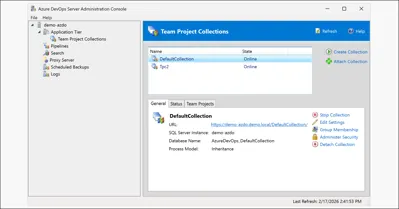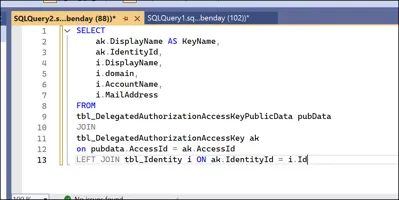Ever sat in front of Team Foundation Server (TFS) pulling your hair out for why work item changes or builds that you KNOW exist aren't showing up in the reports? The reasonis that the TFS Warehouse hasn't been updated. It gets updated on a schedule and if the update hasn't run, your reports are going to be showing you old data.
The solution to this is to manually request that TFS updates the warehouse. You do this by accessing WarehouseController.asmx (http://teamserver:8080/Warehouse/v1.0/WarehouseController.asmx), clicking the “Run” link, and then press the “Invoke” button.
If you're developing reports (or you're just chronically impatient), this can get pretty tedious.
Eric Lee to the rescue! Eric wrote a little application that wraps this up for you and then also lets you know when the update has completed. Very handy.
-Ben
--Looking for training for Visual Studio Team System and Team Foundation Server? Contact us via http://www.benday.com