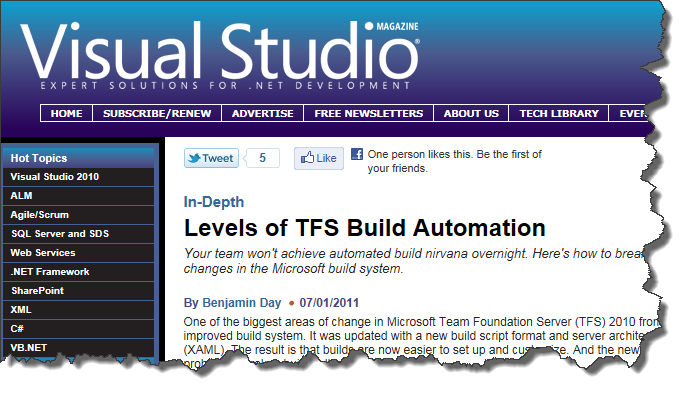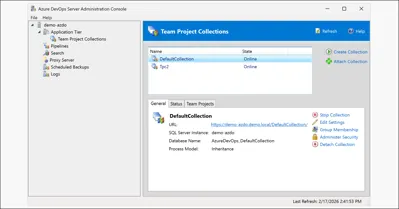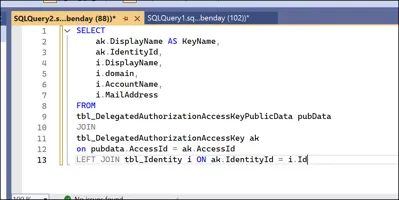My article discussing how to adopt Team Foundation Server 2010 build and the various levels of build “awesomeness” is up at VisualStudioMagazine.com.
The basic gist is how to think about going from no automated builds to achievable levels of automated builds using Team Foundation Server 2010 (TFS2010) and what that process would be. For TFS2010 users who don’t have any builds, the process can feel pretty daunting. In the article, I break the process down into the following 7 steps which I call the “Levels of Build Awesomeness”:
1. "Get Latest" deploy on the developer desktop machine
2. Compile on a build server
3. Run unit tests on the build server
4. Continuous Integration (CI)
5. Gated Check-in
6. Deploy to QA/test
7. Lab Management with coded UI tests (and beyond)
-Ben
-- Not sure how to get to The 7th Level of TFS Build Awesomeness? Want some help wrapping your head around the new Windows Workflow build scripts? Need some guidance for how to unify your branching structure with your releases and your builds and your testing and your Lab Management environment and Microsoft Test Manager (MTM)? We can help. Drop us a line at info@benday.com.