-
Manually Install & Manage Extensions on TFS

It’s easy to install 3rd party extensions (read: new awesome features & utilities) on to your Team Foundation Server (TFS) directly from https://marketplace.visualstudio.com. But with everything in the technology world, sometimes things go a little wonky and you need to skip the easy stuff and do things manually. TL;DR: Open a browser. Go here. http://{server-name}:8080/tfs/_gallery/manage…
-
Update: TFS2018 Install Guide v1.1
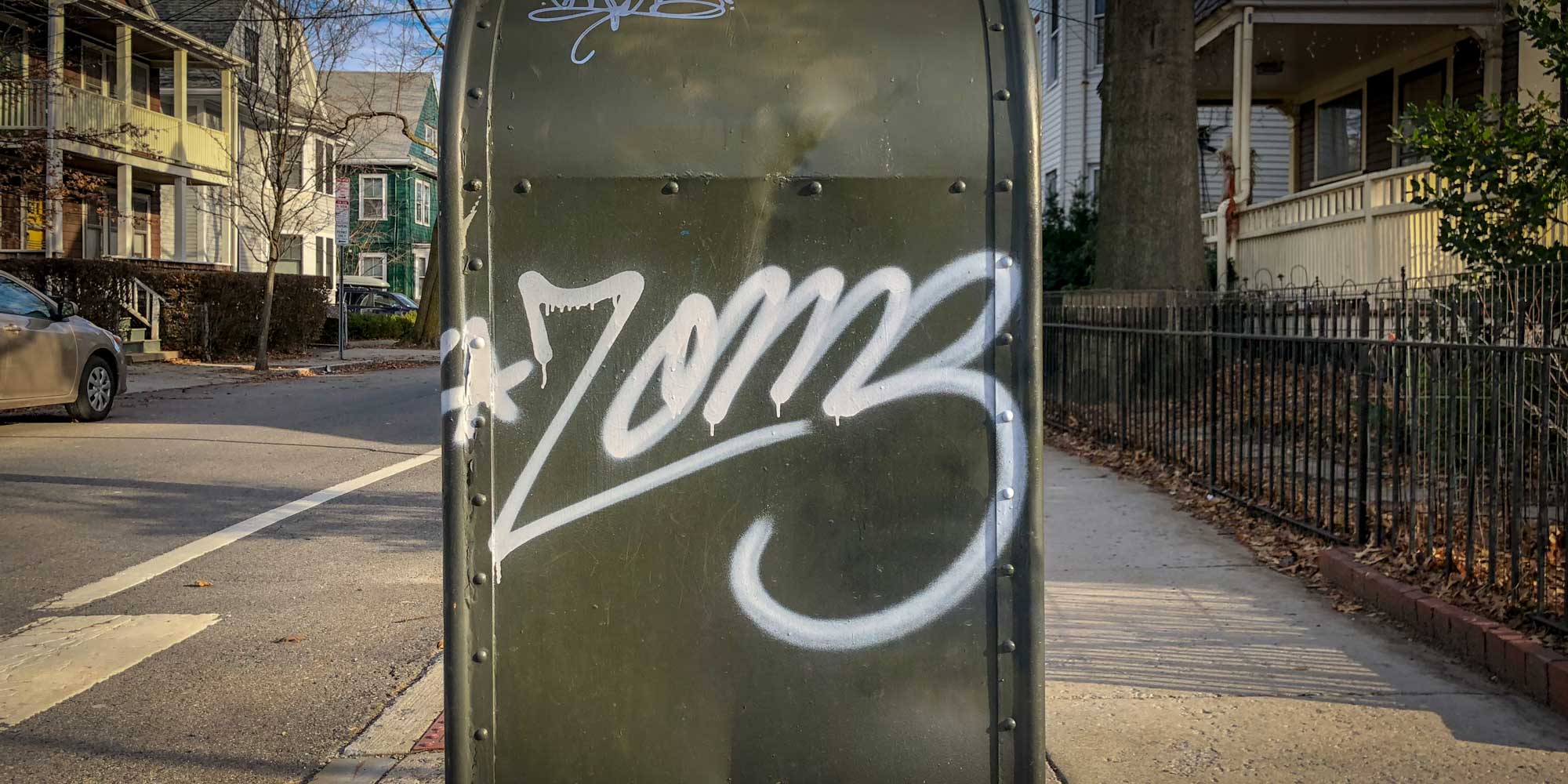
I just pushed an update to my Team Foundation Server 2018 (TFS2018) install guide. This update has a couple of new guides in it related to configuring build servers. Here’s the current list of chapters (chapters in italics are new): Install Windows Server 2016 Install SQL Server 2017 for TFS2018 Install Team Foundation Server 2018…
-
Howto: Install TFS2018 / VSTS Build Agent on Windows Server Core

Here’s a guide to walk you through the process of creating a build server on Windows Server Core. If you’re not already familiar with Windows Server Core, here’s a quick overview. Think of it as Windows Server 2016 with all the extra, unnecessary stuff pulled out. This means that it uses a lot less disk…
-
Deploy to Azure from TFS using an Azure Resource Manager Service Endpoint

[TL;DR — You need an Azure Resource Manager Service Endpoint and some values from Azure. There’s a link to a PowerShell script at the bottom of this post that’ll help. You’ll probably still need to read this blog post though. Sorry. I know. Reading is hard.] Deploying from Visual Studio Team Services (VSTS) to Azure…
-
How to fix “msdeploy.exe failed with return code: 2148734720”

I’m trying to deploy to an Azure AppService using an on-premise build/release agent and Team Foundation Server 2018. This usually isn’t a problem but this time was difficult. Part of the problem is that I’m trying to run a TFS Release from an agent that’s installed on Windows Server Core Build 1709. When I ran…
-
How to Make Git Work with Self-Signed SSL Certificates on TFS2018

(TL;DR — I’ve created some scripts to make this all easy. Scroll down to the bottom of the post.) When you install Team Foundation Server 2018 (TFS2018), the installer gives you the option to configure TFS to use HTTPS with a self-signed SSL certificate. This is a good thing. When given the choice between installing…
-
Team Foundation Server 2018 Installation Guide

Well, you may have heard that Team Foundation Server 2018 (TFS2018) was released about two weeks ago. If you’re interested in installing it, here’s my TFS2018 install guide. It’s ~90 pages of step-by-step instructions with screenshot on how to set up Windows Server 2016, SQL Server 2017, Team Foundation Server 2018, and a TFS2018 build…
-
New Pluralsight Course: DevOps Skills for Developers with Visual Studio and TFS 2017

My latest Pluralsight course just went live last night. It’s been a long time coming and a ton of work. I hope you all like it. DevOps Skills for Developers with Visual Studio & TFS 2017 There’s a huge divide between software that’s developed and software that’s delivered. DevOps helps you bridge that divide. It’s…
-
Slides & Code from .NET Conf 2017: “DevOps with ASP.NET Core, EF Core, & TFS2017”

Hey y’all. I did a talk at Microsoft’s .NET Conf 2017 yesterday. The video will be up on Channel 9 soon at this link. DevOps with ASP.NET Core, EF Core, & TFS2017 DevOps is all about software delivery. Create an automated, streamlined path from development to testing to deployment – that’s basically DevOps. Great. So how…
-
Walkthrough: Use a Package from a Private NuGet Server in VS2017 & TFS2017 Build

In my last post, I showed you how to set up a private NuGet server in TFS2017 and publish a NuGet package to it from a build. But how do you reference and use that package in another solution and/or another build? Well, keep reading and you’ll find out. I’m going to do this in…