-
Azure DevOps YAML Pipelines: How to Set an Environment Variable during a Build or Release

I got a question from a user of my EF Core Migrations deploy utilities last week. He was running into problems where “dotnet ef database update” was picking up the wrong version of his appsettings.json config file. At first, it looked like it was a problem with my utility’s code but after some more digging,…
-
GitHub Actions for Building, Testing, and Deploying .NET Core & ASP.NET Core Apps

Seems like there’s a lot of action(s) happening over on GitHub. How do I get a piece of that action(s)? Wheee! Puns! (I’ve been cooped up in my house too long.) So if you’re a .NET Core developer or an ASP.NET Core developer who maybe uses Entity Framework Core (EF Core), how do you deploy your apps using GitHub…
-
New Pluralsight Course: Architecting an ASP.NET Core MVC Application for Unit Testability

My latest Pluralsight course just went live a couple of days ago — Architecting an ASP.NET Core MVC Application for Unit Testability. I’ve been wanting to write this course for at least a couple of years now. I like to think of is as the missing modules from all my TFS and DevOps classes. When…
-
Deploy EF Core Migrations on Linux/MacOS using DLLs

Are you trying to deploy your Entity Framework Core migrations and you’re trying to deploy them WITHOUT having the source code? Yah. It’s hard to deploy EF Core migrations using just the DLLs in the published output of your .NET Core project, huh? If you’re deploying from a Team Foundation Server (TFS) Build or Release…
-
Deploy Entity Framework Core 2.1 Migrations from a DLL

We’ve got a new version of .NET Core and a new version of Entity Framework Core (EF Core). Unfortunately, EF Core 2.1 hasn’t made it any easier to deploy database migrations from DLLs rather than from the source code. (sigh) Deploying EF Core migrations from DLLs is a key feature for DevOps CI/CD stuff —…
-
Workaround for EF Core 2.1 error: Your startup project ‘project-name’ doesn’t reference Microsoft.EntityFrameworkCore.Design

If you’ve followed this blog for a while, you know that I’m obsessed with being able to deploy Entity Framework Core (EF Core) migrations from published (“dotnet publish”) DLLs instead of from the project code. Why? Because if you care about DevOps-y things like automated deployments — especially in Visual Studio Team Services — you…
-
Deploy Entity Framework Core 2.0 Migrations from a DLL

(UPDATE 7/5/2018: If you’re using EF Core 2.1, you’ll probably want to read the updated version of this post.) In a previous blog post, I discussed how difficult it is to deploy Entity Framework Core migrations from the compiled binaries of your project. It’s still difficult to do. You might be thinking, “well, why even…
-
Slides & Code from .NET Conf 2017: “DevOps with ASP.NET Core, EF Core, & TFS2017”

Hey y’all. I did a talk at Microsoft’s .NET Conf 2017 yesterday. The video will be up on Channel 9 soon at this link. DevOps with ASP.NET Core, EF Core, & TFS2017 DevOps is all about software delivery. Create an automated, streamlined path from development to testing to deployment – that’s basically DevOps. Great. So how…
-
VSLive Redmond 2017: Entity Framework Core for Enterprise Applications

I just wrapped up doing my new Entity Framework Core for Enterprise Applications talk at VSLive Redmond 2017. I had a lot more content that I could have ever possibly covered in 75 minutes. As promised, here are the slides and EF Core code samples for that talk. Entity Framework for Enterprise Applications What do…
-
Another workaround for the EF Core FileLoadException / DiagnosticSource problem
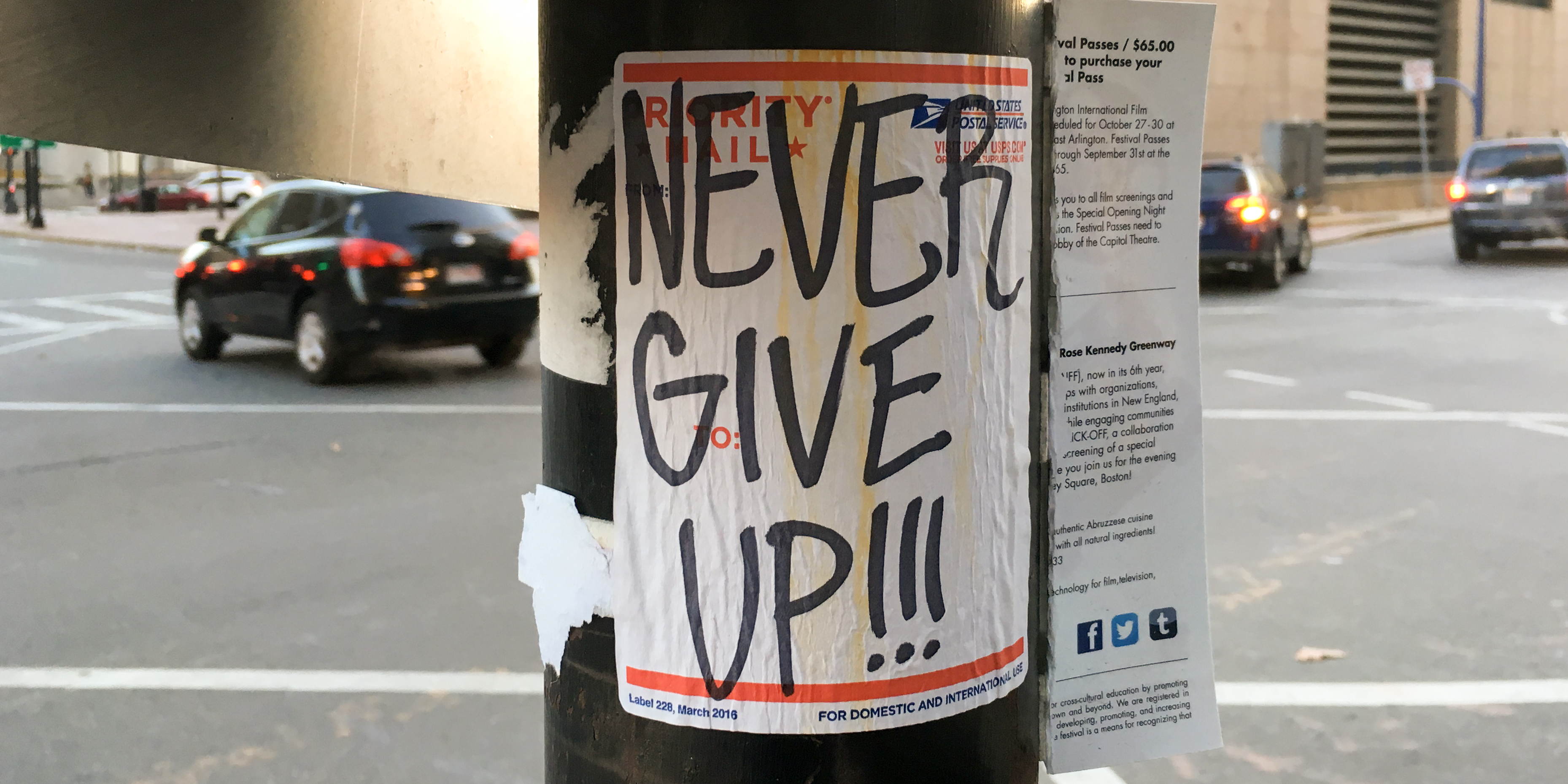
Have you tried doing a “dotnet ef migrations” or “dotnet ef database update” command for Entity Framework Core and gotten this error? System.IO.FileLoadException: Could not load file or assembly ‘System.Diagnostics.DiagnosticSource, Version=4.0.1.0, Culture=neutral, PublicKeyToken=cc7b13ffcd2ddd51’. The located assembly’s manifest definition does not match the assembly reference. (Exception from HRESULT: 0x80131040) File name: ‘System.Diagnostics.DiagnosticSource, Version=4.0.1.0, Culture=neutral, PublicKeyToken=cc7b13ffcd2ddd51’ at…