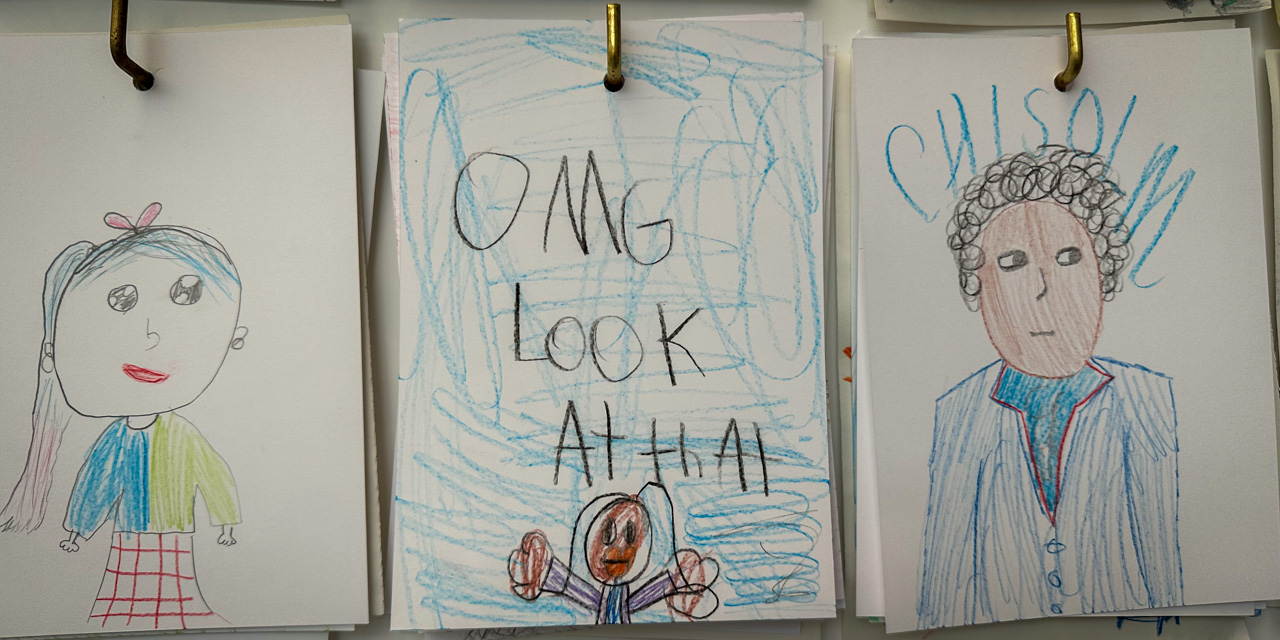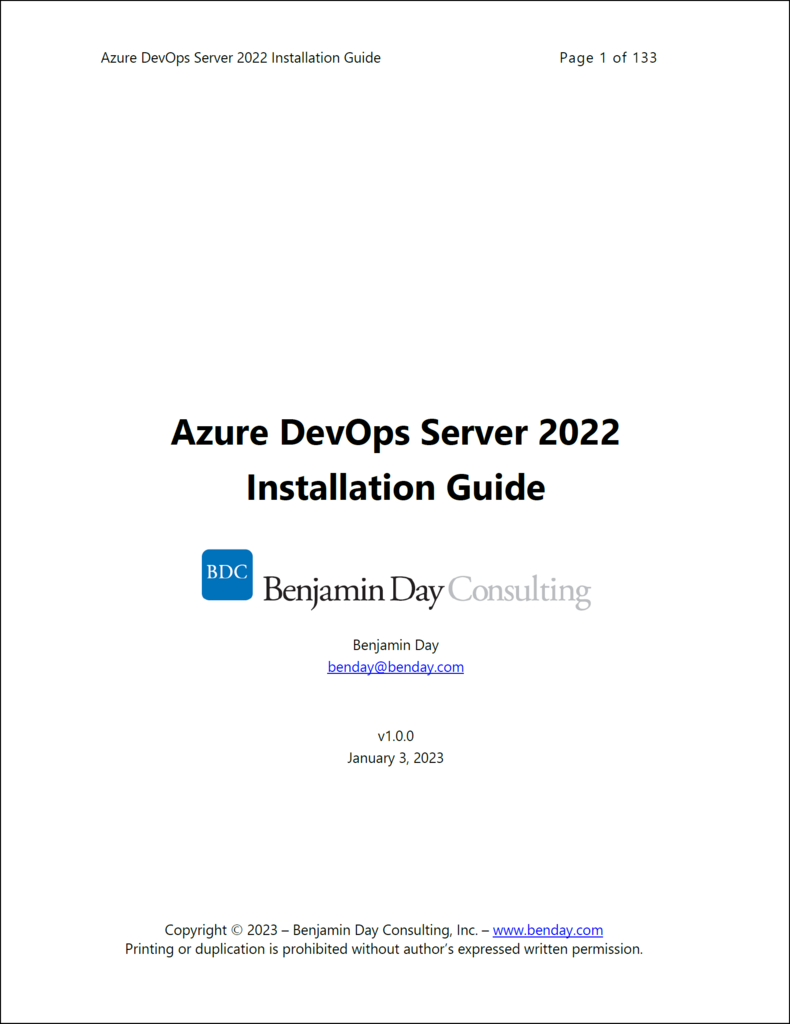Hey All --
I just published my Azure DevOps Server 2022 Installation Guide.
This guide continues the tradition going back to 2009 of publishing installation guides for each new version of Team Foundation Server and Azure DevOps Server. If you're looking to do an Azure DevOps install, this 133 page guide will walk you through all the things you need to do along with screenshots for each step.
Here's the list of chapters the Azure DevOps Server 2022 guide:
Install Windows Server 2020
Install Windows Server 2019
Install SQL Server 2019 for Azure DevOps Server
Install Azure DevOps Server 2022
Configure an SMTP Server for Azure DevOps Server 2022
Install the Azure DevOps Build & Release Agent on Windows
If you're looking for a previous version of the Azure DevOps Server (AZDO) or Team Foundation Server (TFS) install guide, here are the links:
Once again, here's a link to the new Azure DevOps Server 2022 install guide.
I hope you get some use out of this. Enjoy!
-Ben
-- Looking for help with how to install, configure, or use Azure DevOps Server 2022? Do you need help upgrading an existing TFS installation? Want some help migrating your TFS to Azure DevOps in the cloud? We can help. Drop us a line at info@benday.com.