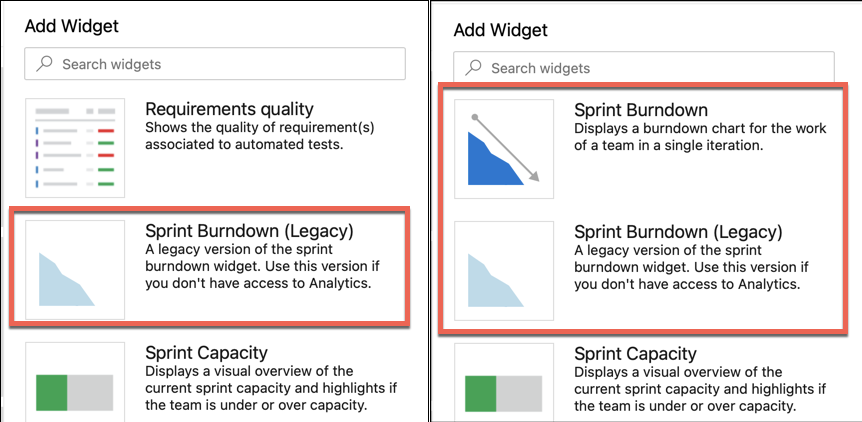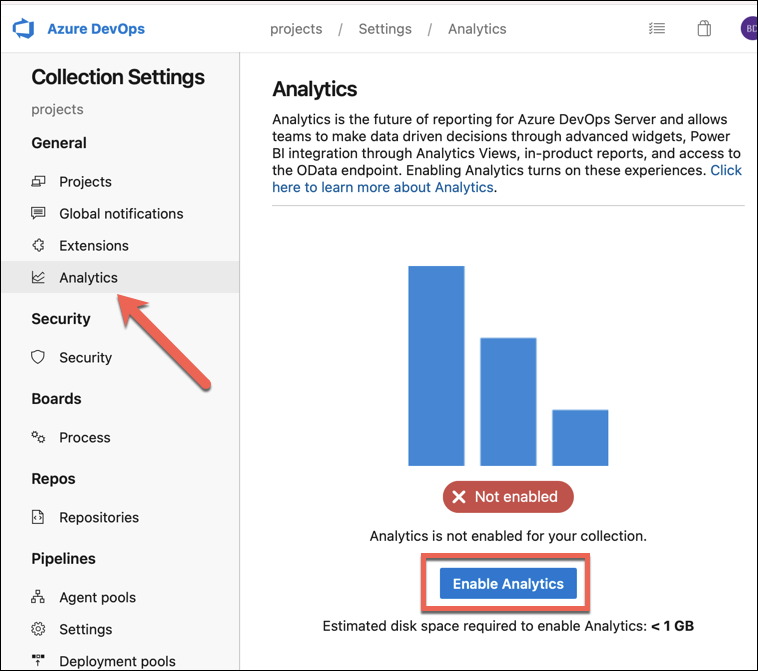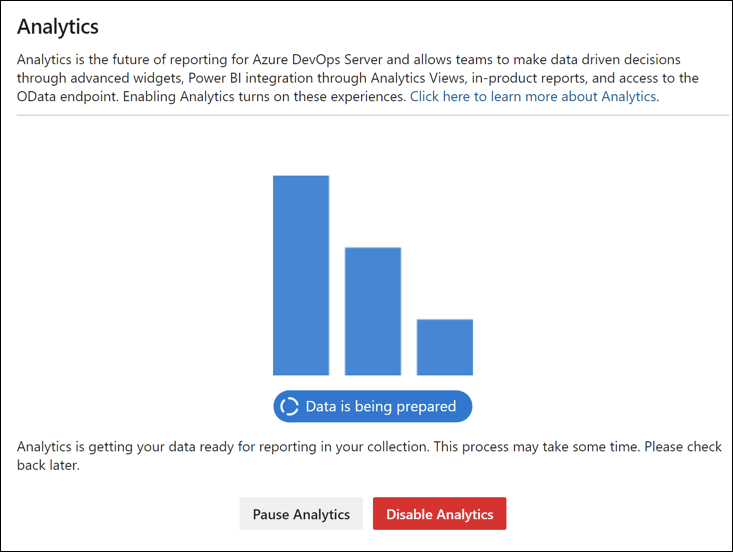I recently did an Azure DevOps Server 2020 upgrade for a client. We took their Team Foundation Server 2017 (TFS2017) instance, migrated the data to new hardware, and upgraded it to Azure DevOps 2020.
Everything seemed to be fine but we got a report of a strange issue with the project Dashboards. This user wanted to create a Dashboard view about sprint progress for their Scrum teams. Specifically, she wanted to add the Sprint Burndown widget to the dashboard but she found that on some projects it wasn't showing up as an available option. Some projects had the "Sprint Burndown" and "Sprint Burndown (Legacy)" widgets while other projects simply had the "Sprint Burndown (Legacy)" widget.
The Add Widget dialog on the left is missing the new Sprint Burndown widget
Why was this happening? After much head-scratching, it turns out that the Analytics option was not turned on for one of the Team Project Collections. You can view this setting by going to the web interface for your Azure DevOps Server instance, choosing a Team Project Collection, and clicking on the Collection Settings button. Once you're on the Collection Settings admin page, choose Analytics from the left side menu.
Analytics is not enabled for the Team Project Collection
After clicking the Enable Analytics button for that Team Project Collection, the UI should say that the data is being prepared.
Analytics enabled. Data is being prepared.
Once this screen reports that Analytics are enabled, you should see the missing widgets in the Dashboard options.
I hope this helps,
-Ben
Looking for help with Azure DevOps or Team Foundation Server? Want assistance migrating your on-prem instances to the cloud? Need some guidance on how to help your Scrum teams be successful at software delivery wit Azure DevOps? We can help. Drop us a line at info@benday.com.