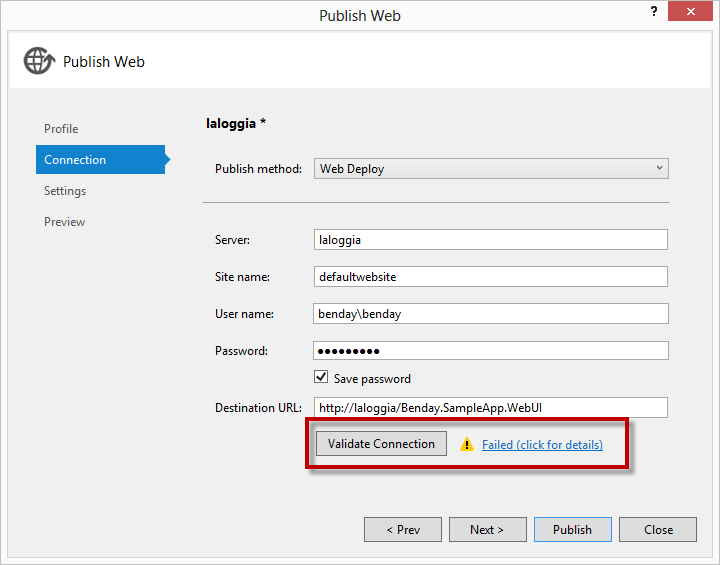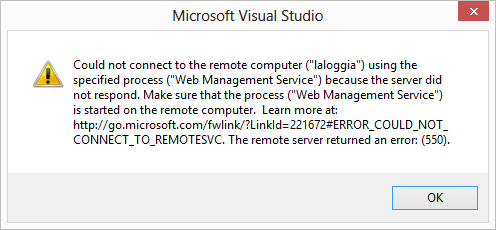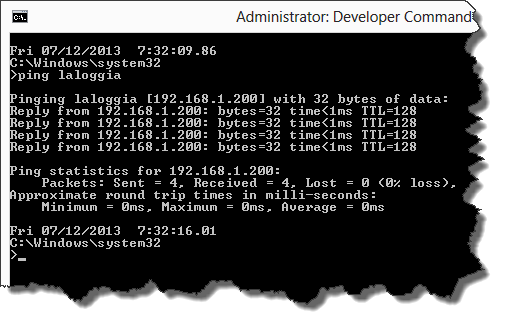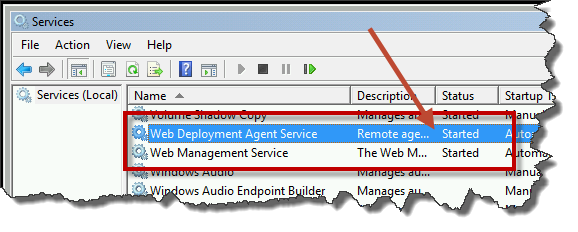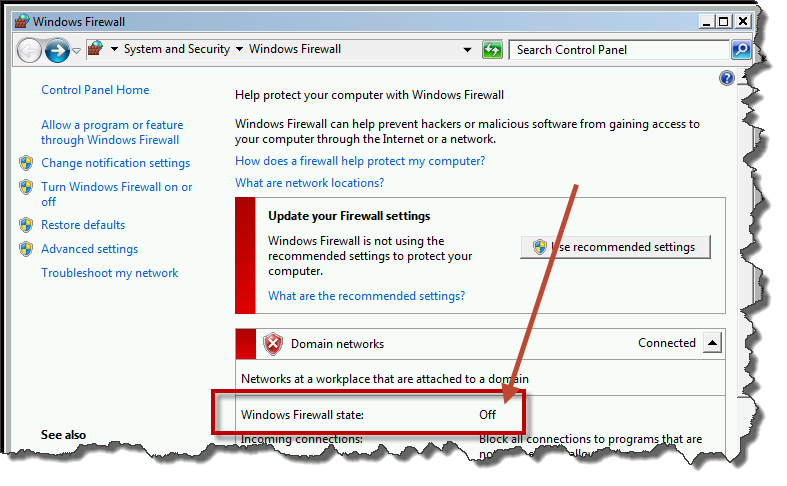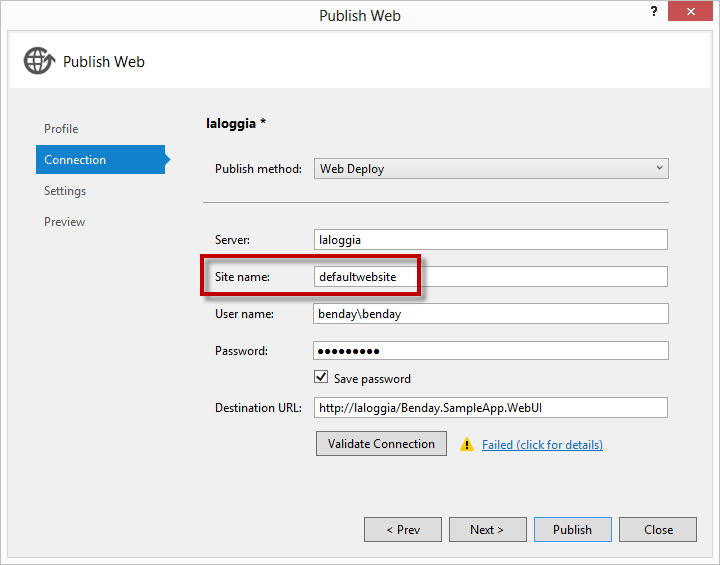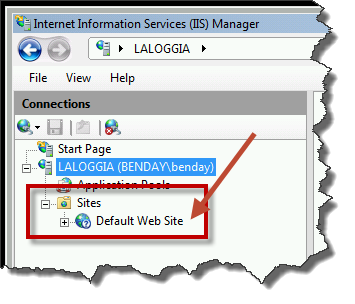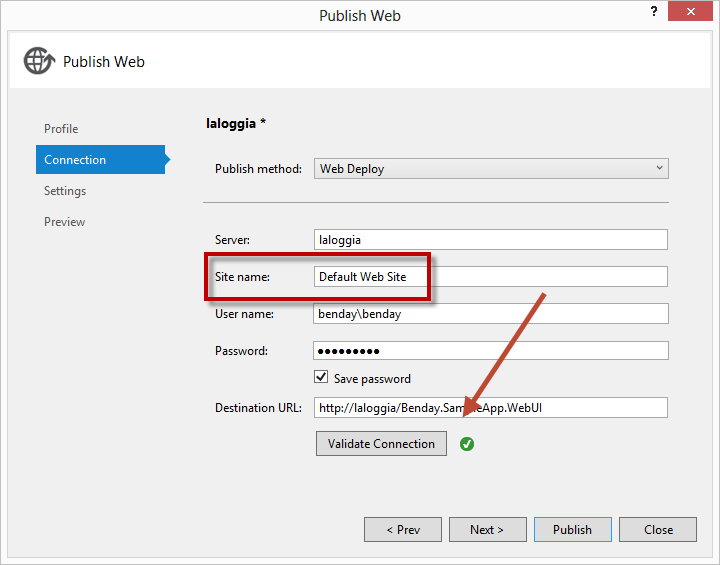I was playing around with deploying an ASP.NET application to a server using Web Deploy in Visual Studio 2012 and I go this annoying little error. I’d fill out the dialog for publishing via Web Deploy and when I’d click “Validate Connection” it would run and eventually fail. The problem turned out to be “user error” obscured by a misleading error message. (Scroll to the bottom for the fix.)
When I clicked on the “Failed (click for details)” link, it would show me the following:
Could not connect to the remote computer (“servername”) using the specified process (“Web Management Service”) because the server did not respond. Make sure that the process (“Web Management Service”) is started on the remote computer. Learn more at http://go.microsoft.com/fwlink/?LinkId=221672#ERROR_COULD_NOT_CONNECT_TO_REMOTESVC. The remote server returned an error: (550).
That link in the error message take you here and that page walks you through verifying that you can 1) ping the remote machine, 2) verify that the msdepsvc or wmsvc services are started, and 3) that the firewall isn’t blocking ports 80 or 8172.
I tried pinging the server from my developer machine and it worked.
I checked the Web Deployment Agent Service (msdevsvc) and the Web Management Service (wmsvc) and they were both running.
I checked the Windows Firewall and (being someone who’s not one to leave anything to anything to chance and favors the brute force approach) turned the Firewall off entirely.
Everything seemed to be set up properly but the error remained. Maybe it’s user error. Hmmm.
The Fix.
I started looking at the values that I was typing into the dialog and that Site name one was bothering me. Did I have that value right?
The site name field relates to the name of the Internet Information Server (IIS) site instance name on the server. I logged onto the target server and opened up the Internet Information Services (IIS) Manager console.
I expanded the nodes until I saw the list of sites and it turns out that it’s not “defaultwebsite” but instead it’s “Default Web Site”.
I went back to the Web Deploy Publish Web dialog, changed the values and clicked Validate Connection.
This time it worked.
Summary
The ERROR_COULD_NOT_CONNECT_TO_REMOTESVC error message could indicate that you’ve typed the IIS site name value in incorrectly. Verify the site name on the target server in IIS Manager and try again.
-Ben